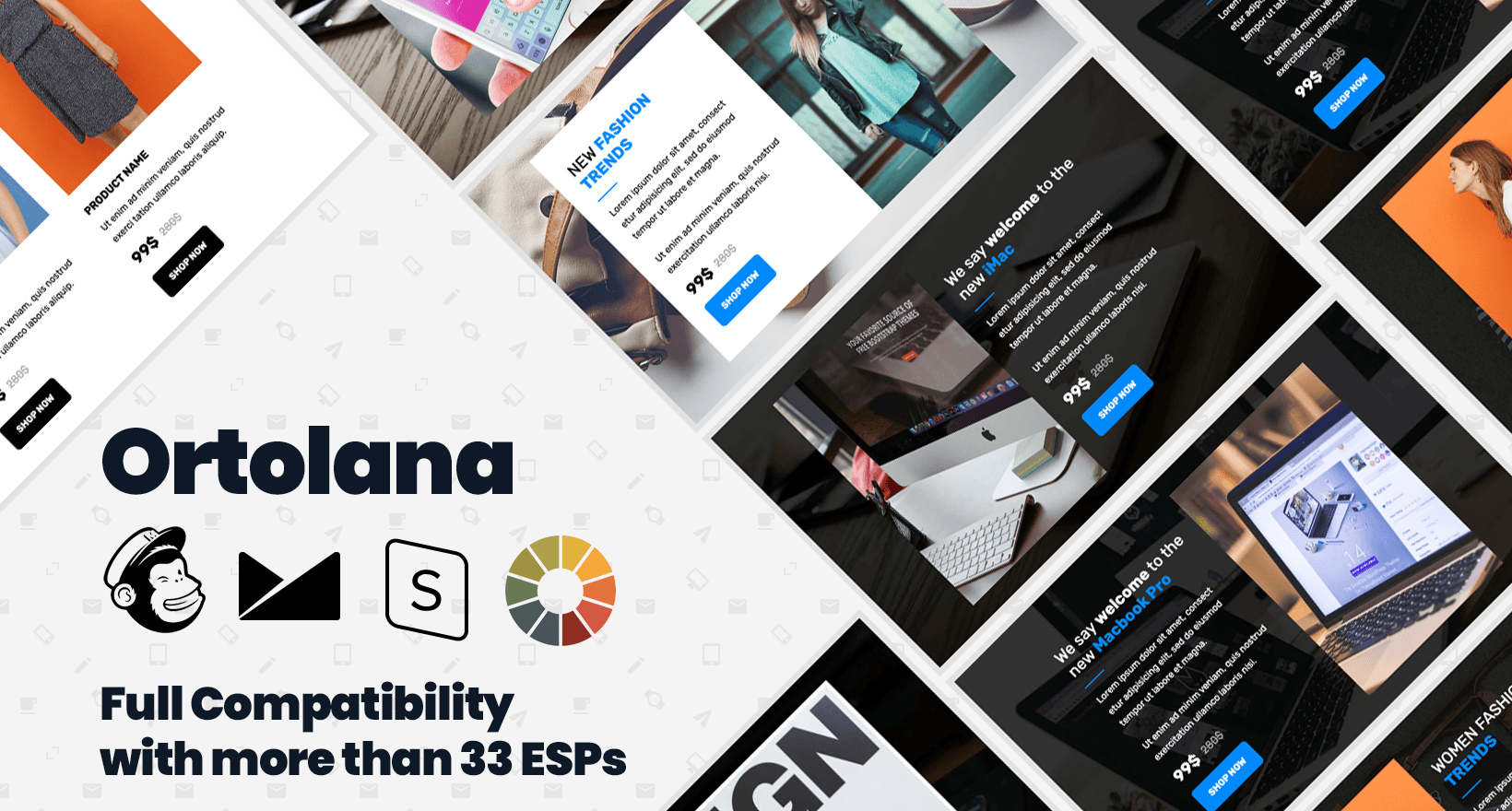$39
Ortolana – E-Commerce Responsive Email for everything you need
Looks amazing! Shut up and take my money:
Description
Responsive Email Template for promoting everything. 254 modules in order to design the ideal newsletter for your needs. Modern, minimalistic, easy to customize, and ideal to gain new clients or customers.
Our template is compatible with StampReady, MailChimp, Campaign Monitor, Marketo, HubSpot + 31 Email Service Providers. All the features of each platform are fully supported something that makes the customization of the template really easy.
If you are in search of a complex solution, easy to use & professional look template this is the ideal for you!
Files included
- Standalone HTML version – ortolana-html.zip
- Mailchimp version – ortolana-mailchimp.zip
- Campaign Monitor version – ortolana-campaignmonitor.zip
- StampReady version – ortolana-stampready.zip
Features
- 254 modules and unlimited variations
- Fully Responsive Email
- How to use instructions
- StampReady
- MailChimp
- Campaign Monitor
- Active Campaign
- Adestra
- Autopilot
- Aweber
- Benchmark
- Campaigner
- Constant Contact
- DotDigital
- Eloqua
- emma
- Email Octopus
- ExactTarget
- iContact
- Interspire
- InfusionSoft
- FreshMail
- HubSpot
- MadMimi
- MailerLite
- MailGun
- Marketo
- Moosend
- MoonMail
- phpList
- Pardot
- Ontraport
- SendinBlue
- SendFox
- SendGrid
- SendLoop
- Splio
- TaxiForEmail
- Vertical Response
- Generic HTML
- Background images support for Outlook
Advantages:
- Useful Modules Pre‑designed modules ready for your fantastic newsletter.
- Google Fonts Support from 900+ Google Fonts and make your emails look more beautiful with great typography.
- Content Management Style or add text, links, images and background images for all email clients including Outlook.
- Clean HTML Easy to understand and change if necessary through an HTML editor.
- ESP Exports HTML/ZIP export compatible with Mailchimp, Campaign Monitor + 34 more ESP’s.
- Responsive Emails Great looking email templates on desktop and mobile devices.
- Retina Ready Sharp graphics with no blurry pixels.
How to install
Compatibility
MailPizzeria runs its tests on whichever platform is most appropriate for a particular client. There are some exceptions, due to licensing constraints, where MailPizzeria may use a slightly older or newer version of an operating system to offer better, cheaper and faster testing to our customers.
Microsoft Windows
| Client | Operating System |
|---|---|
| Outlook 2007 | Windows 10 |
| Outlook 2010 | Windows 10 |
| Outlook 2013 | Windows 10 |
| Outlook 2016 | Windows 10 |
| Outlook 2016 120 dpi | Windows 10 |
| Outlook 2019 | Windows 10 |
| Thunderbird | Windows 10 |
| Lotus Notes clients | Windows 7 Pro Service Pack 1 |
| Windows 10 Mail | Windows 10 1803 |
| Outlook Office 365 | Windows 10 |
Mac OS
| Client | Operating System |
|---|---|
| Outlook 2016 | 10.12.6 (Yosemite) |
| Apple Mail 12 (Dark Mode) | 10.14 (Mojave) |
| Apple Mail 13 | 10.15 (Catalina) |
| Apple Mail 13 (Dark Mode) | 10.15 (Catalina) |
| Outlook 2019 (Dark Mode) | 10.15 (Catalina) |
| Outlook Office 365 (Dark Mode) | 10.15 (Catalina) |
Web-based email
Our web-based email client results are opened on Windows 10 machines* using the following web browsers:
- Internet Explorer 11
- Firefox 80
- Chrome 85
*Gmail results in Chrome and Firefox are opened on Windows 7 service pack 1 machines.
iOS devices
The table below shows the mobile device and its operating system. We use the native mail application included for each mobile device.
| Mobile Device | Operating System |
|---|---|
| iPad Retina | iOS 13.1 |
| iPad (Gen 7) | iOS 13.1 |
| iPad (Gen 7) Dark | iOS 13.1 |
| iPad Pro (10.5, 11, and 12.9 inch models) | iOS 13.1 |
| iPad Air (4th generation) | iOS 14.2 |
| iPhone 7 | iOS 11.3.1 |
| iPhone 7 plus | iOS 11.3.1 |
| iPhone 8 | iOS 12.0 |
| iPhone 8 plus | iOS 12.0 |
| iPhone X | iOS 11.3.1 |
| iPhone SE | iOS 11.3.1 |
| iPhone SE (Gen 2) | iOS 13.4.1 |
| iPhone XS | iOS 12.0 |
| iPhone XS Max | iOS 12.0 |
| iPhone XR | iOS 12.0 |
| iPhone 11 | iOS 13.1 |
| iPhone 11 Pro | iOS 13.1 |
| iPhone 11 Pro (Dark Mode) | iOS 13.1 |
| iPhone 11 Pro Max | iOS 13.1 |
| iPhone 11 iOS 14 | iOS 14.2 |
| iPhone 11 iOS 14 (Dark Mode) | iOS 14.2 |
| iPhone 12 | iOS 14.2 |
| iPhone 12 (Dark Mode) | iOS 14.2 |
| iPhone 12 Mini | iOS 14.2 |
| iPhone 12 Mini (Dark Mode) | iOS 14.2 |
| iPhone 12 Pro Max | iOS 14.2 |
| iPhone 12 Pro Max (Dark Mode) | iOS 14.2 |
iOS Apps
The table below shows the app, mobile device, and operating system.
| App | Mobile Device | Operating System |
|---|---|---|
| Gmail App | iPhone SE 2nd Generation | iOS 13.4.1 |
| Gmail App Dark | iPhone SE 2nd Generation | iOS 13.4.1 |
| Microsoft Outlook App Version 3.14.0 | iPhone 8 | iOS 11.3.1 |
Android devices
We currently use Gmail accounts within the following clients:
| Email Client | Version | Device | Android Version |
|---|---|---|---|
| Android Gmail App | 2020.09.06.332325283 | Samsung Galaxy S6 | Android 6.0 (Marshmallow) |
| Gmail (Android 7) | 2020.09.06.332325283 | Google Pixel | Android 7.1.1 (Nougat) |
| Gmail (Android 8) | 2020.09.06.332325283 | Google Pixel 2 | Android 8 (Oreo) |
| Gmail (Android 9) | 2020.09.06.332325283 | Google Pixel 3 | Android 9 (Pie) |
| Gmail (Android 10) | 2020.09.06.332325283 | Google Pixel 4 | Android 10 |
| Gmail (Android 10 Dark) | 2020.09.06.332325283 | Google Pixel 4 | Android 10 |
We currently use IMAP accounts within the following clients:
| Email Client | Version | Device | Android Version |
|---|---|---|---|
| Android Gmail App v 2020.09.06.332325283 (IMAP Account Setup) | 6.0 | Samsung Galaxy Nexus | Android 6.0 (Marshmallow) |
| Android 5 Email App | 5.1 | Samsung Galaxy S6 | Android 5.1 (Lollipop) |
| Android 6 Email App | 6.0 | Samsung Galaxy S6 | Android 6.0 (Marshmallow) |
| Samsung Mail App | 6.0 | Samsung Galaxy S6 | Android 6.0 (Marshmallow) |
| Samsung Mail (Android 7) | 7.1.1 | Samsung Galaxy S8 | Android 7.1.1 (Nougat) |
We currently use Office365 accounts within the following clients:
| Email Client | Version | Device | Android Version |
|---|---|---|---|
| Microsoft Outlook | 4.2024.4 | Samsung Galaxy S6 | Android 7.0 (Nougat) |
Microsoft Outlook
Outlook for Microsoft Windows uses the Microsoft Word rendering engine to render emails. The table below shows the different rendering engines for the different versions of Outlook MailPizzeria has to offer.
| Email Client | Version Used |
|---|---|
| Outlook 2007 | Word 2007 |
| Outlook 2010 | Word 2010 |
| Outlook 2013 | Word 2013 |
| Outlook for Mac 2016 | WebKit |
| Outlook 2016 | Word 2016 |
| Outlook for Mac 2019 | WebKit |
| Outlook 2019 | Word 2019 |
IBM Notes
Notes 8.5 selects its rendering engine from the operating system’s installed version of Explorer. Litmus uses Internet Explorer 8 on any machine running Lotus Notes 8.5.
Screen resolution
We currently use 1366×768 resolution. PC-based desktop/webmail client and browser previews are on machines using 96 DPI unless noted.
Notes
- Web font support in email is limited
- Images used in the demo are not included in the download
- GANGA (“Gmail Android App for Non-Gmail Accounts”, i.e. non-Google address connected through POP/IMAP) responsive support is pending rollout, please check the update live ticker from Litmus: https://litmus.com/blog/gmail-to-support-responsive-email-design
Images & Icons
All of our photos & icons come from the following photography and web design sites:
- Pexels
- Unsplash
- StockSnap
- Iconfinder
- Flaticon
Accept all major debit and credit cards from customers around the world.
- MasterCard
- Visa
- American Express
- Discover and Diners
- PayPal
- Apple Pay
- Google Pay
- Microsoft Pay
- Alipay
- WeChat Pay